Speeding up PyPhysim¶
A famous Donald Knuth statements is that “premature optimization is the root of all evil”. Before even thinking about optimizing some python code that code should be fully tested with unittests. (see Writing Unittests for PyPhysim).
With properly tested code, if the current speed is not enough the first step is to profile the code to identify bottlenecks. The following section describes how to profile code in python.
Profiling the Code¶
There are multiple ways to profile python code and visualize the profile output. An easy way is to use the %run command in the ipython interpreter with the -p option to run a python script with the python profiler and present the results after the script finishes.
If you prefer to graphically visualize the profile data you can use the runsnakerun program. In order to use it, first you need to run the script using the cProfile module to generate the profile data and then you can visualize the profile data with the runsnakerun program. That is
$ python -m cProfile -o <outputfilename> <script-name> <options>
$ runsnake <outputfilename>
Here is an image (from http://www.vrplumber.com/programming/runsnakerun/) showing runsnakerun in action.
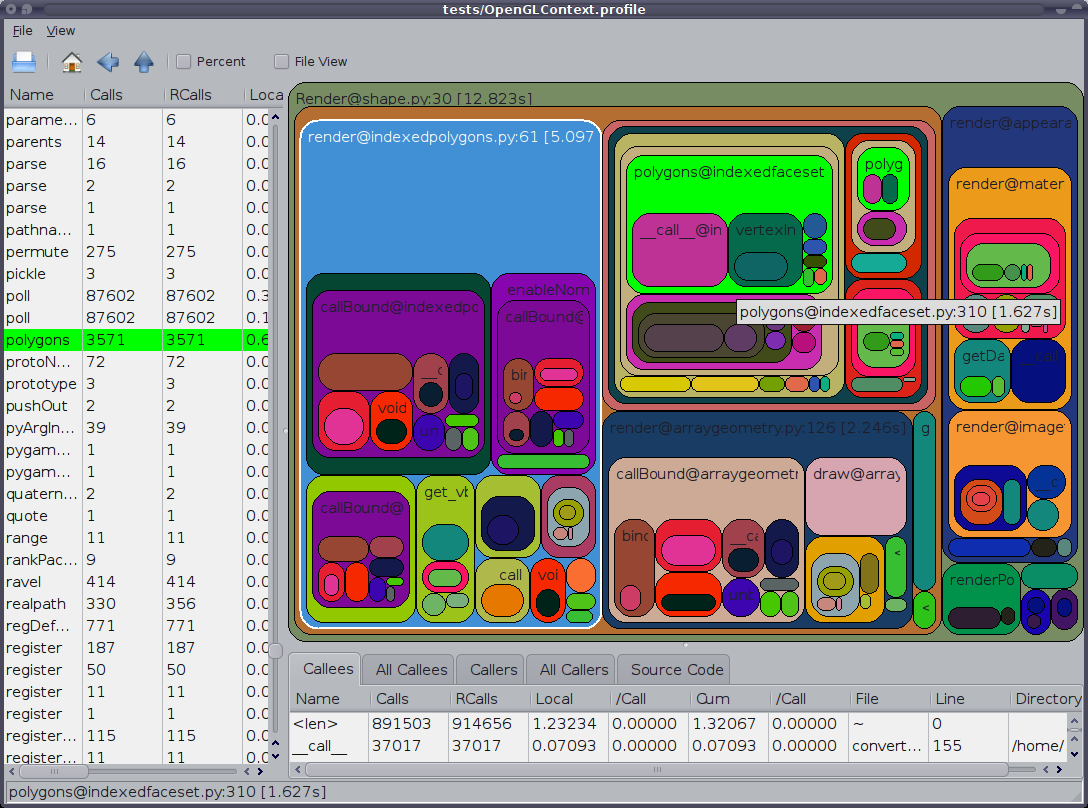
After identifying which parts in the code need to be optimized, there are multiple ways to achieve faster speeds in python. In PyPhysim we use Cython for that, as described in the following section.
Line Profiler¶
Another option for profiling is use the line_profiler module. Install the module with
$ sudo pip install line_profiler
With this the script kernprof.py is also installed. Now, decorate the function you want to profile and run a script that calls the function through kernprof with
$ kernprof.py -l -v my_scrypt.py
See mode in http://pythonhosted.org/line_profiler/
Memory Profiler¶
See the blog post below for a way to profile the memory usage of your program. http://www.huyng.com/posts/python-performance-analysis/
Implementing parts of PyPhysim in Cython¶
Some tutorials about using Cython can be found in - http://docs.cython.org/src/userguide/tutorial.html - http://wiki.cython.org/tutorials/numpy - http://docs.cython.org/src/tutorial/index.html - http://blog.perrygeo.net/2008/04/19/a-quick-cython-introduction/ - http://scipy-lectures.github.com/advanced/advanced_numpy/index.html#exercise-building-an-ufunc-from-scratch - http://wiki.cython.org/PackageHierarchy
The setup.py and setup.cfg files are already properly configured to compile the Cython extensions implement in PyPhysim. Simple call the command
$ python setup.py build_ext
to compile all the Cython extensions.
In order to describe how the Cython extensions are implemented in PyPhysim
lets use the count_bits function in the util.misc module as
an example. We want to make it faster by re-implementing it in Cython.
First the .count_bits function was implemented in pure python in
util.misc and properly tested in the util_package_test.py file along
the other functions in util.misc.
After that the file misc_c.pyx was created, which contains the
implementation of .count_bits in Cython. Note that the name is
equal to the name of the module where the .count_bits function
originally lives with an added _c and the pyx extension. The
re-implementation in Cython of any function in util.misc should be in
misc_c.pyx.
Then setup.py should be modified to create an extension from the misc_c.pyx file (and any other source file it depends on). In the misc_c.pyx case this corresponds to adding the code below to setup.py
misc_c = Extension(name="misc_c", sources=["util/misc_c.pyx"],
include_dirs=[numpy.get_include()])
and adding “misc_c” to the ‘ext_modules’ list (an argument of the setup function in the setup.py file).
At last, we add code to the util.misc module to use the functions
defined in misc_c.pyx so that for someone using importing the
util.misc module it is transparent if the functions are implemented
there (in python) or in misc_c.pyx. This can be easily done by putting
the code below at the end of the misc.py file.
# xxxxx Load Cython reimplementation of functions here xxxxxxxxxxxxxxxxxxxx
try:
# If the misc_c.so extension was compiled then any method defined there
# will replace the corresponding method defined here.
from c_extensions.misc_c import *
except Exception:
pass
# xxxxxxxxxxxxxxxxxxxxxxxxxxxxxxxxxxxxxxxxxxxxxxxxxxxxxxxxxxxxxxxxxxxxxxxxx
The idea is that the user should never import the compiled Cython
extension, but only util.misc. The code above is enough to replace
any functions defined in misc.py by the equivalent function defined in
misc_c.pyx whenever the Cython extension is compiled, or use the native
python version when the Cython extension is not compiled.
Note
The setup.cfg file is configured so that all the compiled Cython extensions are put in the c_extensions folder.
This method has the added benefit that we can run all the unittests on the pure python versions, them compile the Cython extensions and run the unittests again to test the Cython extensions.
Profiling Cython Code¶
See http://docs.cython.org/src/tutorial/profiling_tutorial.html
You can enable profiling for a Cython source file by putting
# cython: profile=True
in that source file.
Todo
Verify is this is really necessary when the code is compiled into an extension of only if we had used the pyximport.
Once enabled, your Cython code will behave just like Python code when called from the cProfile module. This means you can just profile your Cython code together with your Python code using the same tools as for Python code alone.
Note
If your profiling is messed up because of the call overhead to some small functions that you rather do not want to see in your profile - either because you plan to inline them anyway or because you are sure that you can’t make them any faster - you can use a special decorator to disable profiling for one function only:
cimport cython
@cython.profile(False)
def my_often_called_function():
pass
This is important because once my_often_called_function is optimized enough you might want to optimize its calling function and the overhead from profiling my_often_called_function not added to my_often_called_function but to its calling function. Therefore, disabling profiling for my_often_called_function will give you more reliable information when optimizing its calling function.
Other Alternatives to speed-up python code¶
There are a number of alternatives to speed-up python code.
you can use the weave module (inline or blitz methods) from scipy to spped up things here. See http://docs.scipy.org/doc/scipy/reference/tutorial/weave.html and http://www.scipy.org/PerformancePython
You could use Cython
You could try numexpr http://code.google.com/p/numexpr/
You could try Numba http://jakevdp.github.com/blog/2012/08/24/numba-vs-cython/
Use smart numpy broadcast tricks to avoid loops This is fast, but uses more memory. See the source code of the
Modulator.demodulate()method.General tips http://scipy-lectures.github.com/advanced/optimizing/index.html#line-profiler